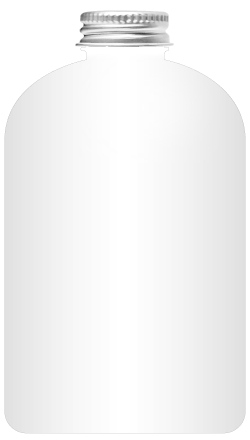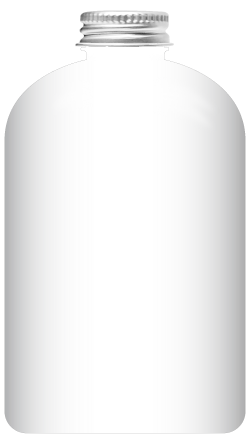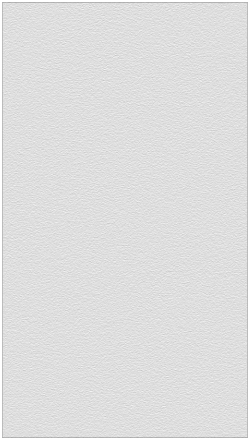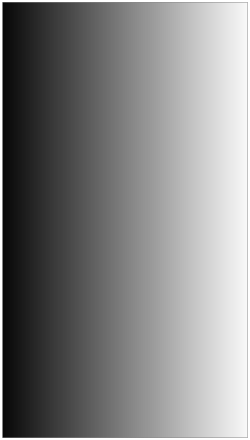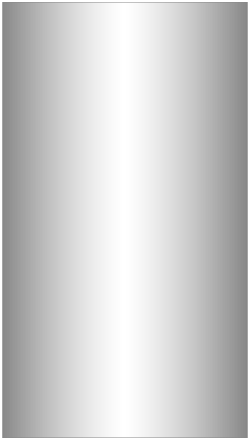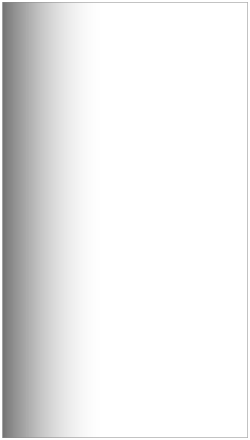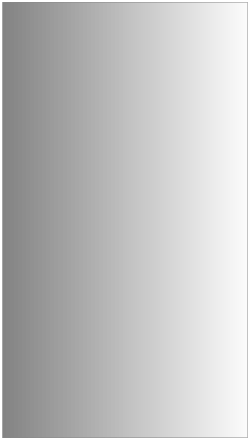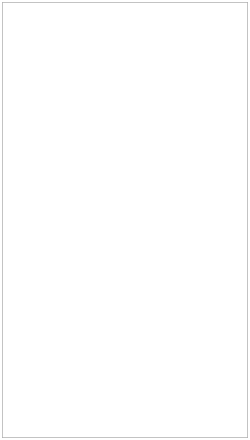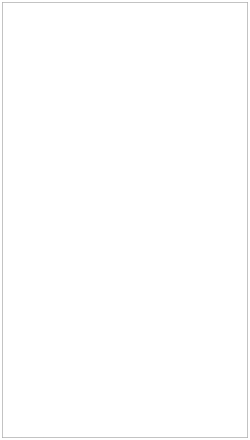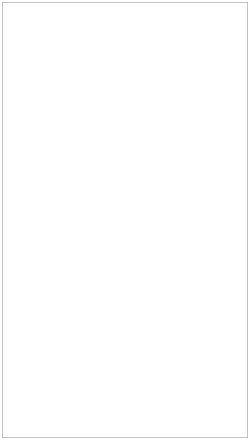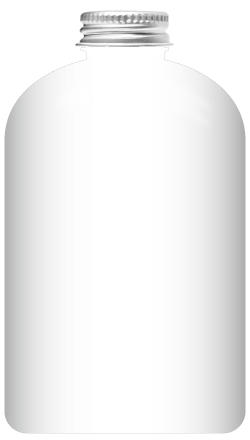The Color Tool can be used to predict how print colors will interact with colored substrates, with a large variety of texture choices. The Color Tool uses the complete Pantone® Solid Coated and Pastel Coated color books.
1. Select PMS Fill Colors. It is highly recommended that you use a physical PMS swatch book or fan to determine the closest PMS matches for the fill colors you are checking.
2. Select a Surface Finish and Print Color Opacity, or just ignore those optional settings if you have no need for them. You can change any of the settings later.
3. Select PMS Print Colors from the swatch list below to see how they will interact with the Fill Colors. A maximum of six print colors can be viewed at one time.
The "PMS Danger Zone" will show a list of PMS colors that are too close to the fill color. These colors can then be physically checked using a PMS swatch book or fan.
Colors on screen are approximate RGB representations of Pantone® PMS Solid Coated colors. Due to the vast difference between the RGB, CMYK and spot color gamuts, colors displayed on screen are only approximations! Results should always be checked in a physical environment. You will need a PMS fan or swatch book to find actual matches for your colors.
Hide Introduction
Read Introduction